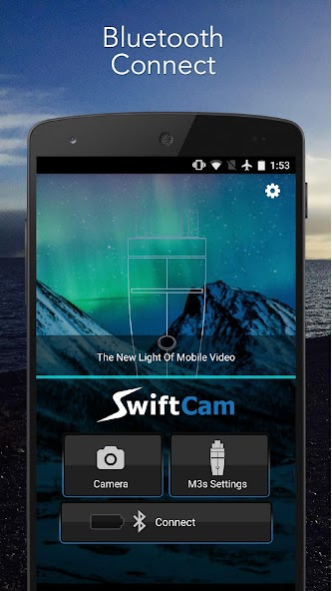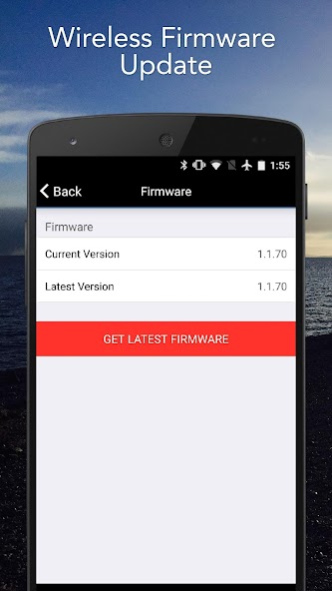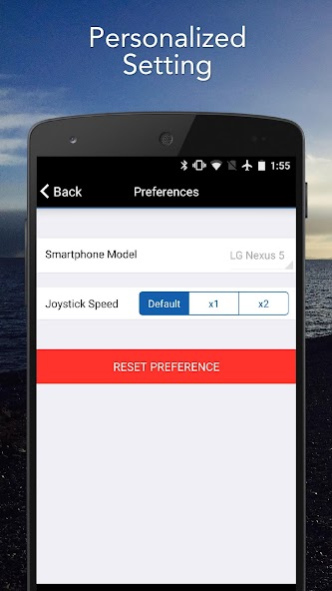SwiftCam M3s 1.5.2
Free Version
Publisher Description
SwiftCam for mobile is a free application for smooth video shooting, album browsing, and other operations on SwiftCam M3s, the app-control 3-axis handheld stabilizer for smartphone, with Bluetooth functionality. Video shooting, photo taking and 1-button 360-degree panorama video shooting can easily be started by a joystick press.
You can also optimize and personalize your SwiftCam M3s by modifying the balancing and joystick moving speed. Firmware update can be done anytime and anywhere via SwiftCam for mobile as well. The face tracking function can move SwiftCam to head towards users automatically.
SwiftCam.
Savour The Moving Moments.
Key Features
-Automatically head SwiftCam towards detected faces.
- Connect with SwiftCam M3s via Bluetooth.
- Smooth video shooting, photo taking with live images preview.
- 1-button 360-degree panorama video shooting.
-Start shooting by a single joystick press.
- Optimized balancing to fit with selected smartphone.
- Personalized joystick moving speed adjustment.
- Update firmware anytime and anywhere.
Suggested smartphones for optimized balancing
- HTC One M8
- HTC One M9
- iPhone 6
- iPhone 6+
- iPhone 6s
- LG G3
- LG G4
- LG Nexus 5
- Samsung Galaxy Note 4
- Samsung Galaxy S6
- Samsung Galaxy S6 Edge
- Sony XPERIA Z3
- Sony XPERIA Z3+
Language support
- English
- Traditional Chinese
- Japanese
Operating System
- Android 4.1 or above
About SwiftCam M3s
SwiftCam M3s is a free app for Android published in the Screen Capture list of apps, part of Graphic Apps.
The company that develops SwiftCam M3s is SwiftCam Technologies Group Co. Ltd.. The latest version released by its developer is 1.5.2. This app was rated by 2 users of our site and has an average rating of 4.5.
To install SwiftCam M3s on your Android device, just click the green Continue To App button above to start the installation process. The app is listed on our website since 2016-12-08 and was downloaded 58 times. We have already checked if the download link is safe, however for your own protection we recommend that you scan the downloaded app with your antivirus. Your antivirus may detect the SwiftCam M3s as malware as malware if the download link to scfm3.swiftcam.com.swiftcamformobile is broken.
How to install SwiftCam M3s on your Android device:
- Click on the Continue To App button on our website. This will redirect you to Google Play.
- Once the SwiftCam M3s is shown in the Google Play listing of your Android device, you can start its download and installation. Tap on the Install button located below the search bar and to the right of the app icon.
- A pop-up window with the permissions required by SwiftCam M3s will be shown. Click on Accept to continue the process.
- SwiftCam M3s will be downloaded onto your device, displaying a progress. Once the download completes, the installation will start and you'll get a notification after the installation is finished.